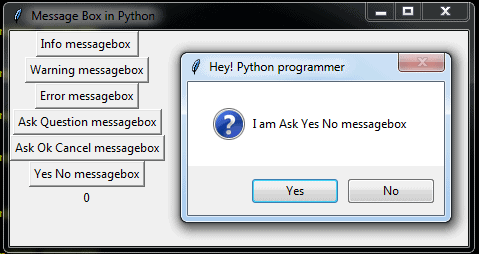Python Tkinter MessageBox Example
Python Tkinter support 6 types of messagebox/popup. Here is a list of supported messagebox types-
- Ok Cancel messagebox
- Info messagebox
- Error messagebox
- Warning messagebox
- Ask Question messagebox
- Ask Yes / No messagebox
from tkinter import *
from tkinter import messagebox
root = Tk()
root.title("Message Box in Python")
#root.iconbitmap('c:/icon.png')
def showPopup(type):
response = ''
if(type == 0):
messagebox.showinfo("Hey!! Python programmer", "I am info messagebox")
elif(type == 1):
messagebox.showwarning("Hey!! Python programmer", "I am warning messagebox")
elif(type == 2):
messagebox.showerror("Hey! Python programmer", "I am error messagebox")
elif(type == 3):
messagebox.askquestion("Hey! Python programmer", "I am Ask Question messagebox")
elif(type == 4):
response = messagebox.askokcancel("Hey! Python programmer", "I am Ask Ok Cancel messagebox")
elif(type == 5):
response = messagebox.askyesno("Hey! Python programmer", "I am Ask Yes No messagebox")
lbl = Label(root, text=response)
lbl.grid(row=6, column = 0)
btn1 = Button(root, text="Info messagebox ", command=lambda:showPopup(0))
btn2 = Button(root, text="Warning messagebox", command=lambda:showPopup(1))
btn3 = Button(root, text="Error messagebox", command=lambda:showPopup(2))
btn4 = Button(root, text="Ask Question messagebox", command=lambda:showPopup(3))
btn5 = Button(root, text="Ask Ok Cancel messagebox", command=lambda:showPopup(4))
btn6 = Button(root, text="Yes No messagebox", command=lambda:showPopup(5))
btn1.grid(row=0, column=0)
btn2.grid(row=1, column=0)
btn3.grid(row=2, column=0)
btn4.grid(row=3, column=0)
btn5.grid(row=4, column=0)
btn6.grid(row=5, column=0)
root.mainloop()Ok/Cancel type MessageBox
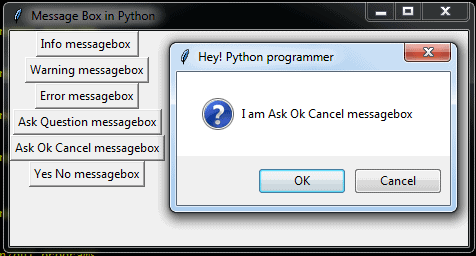
Info type MessageBox
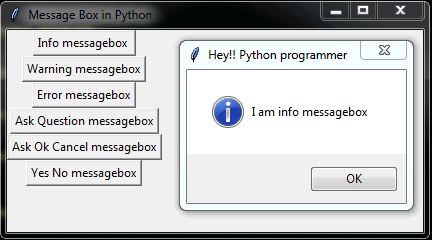
Error MessageBox
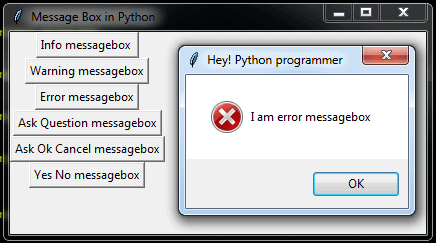
Warning MessageBox
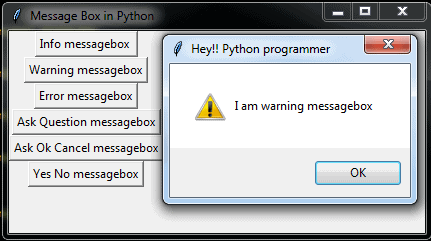
Ask Question using MessageBox
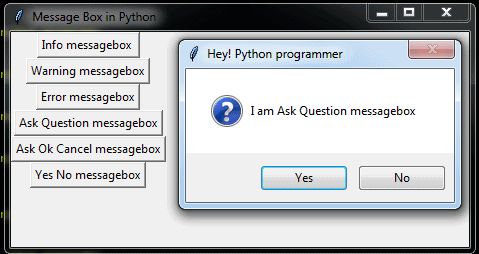
Ask Yes/No using MessageBox