Python Cheat Sheet for Beginners
Cheat sheet covers print, concatenation, list, tuples, if-elif-else statements, dictionaries, user input, while loops, classes, files I/O, functions, exceptions etc..
Printing "Hello World" in Python
print("Hello World");
Variable in Python
variable = "Hello World!" print(variable)
Concatenation of Strings
FirstName = 'Cpp' LastName = 'Buzz' FullName = FirstName + ' ' + LastName print(FullName)
Taking User Input in Python
Accepting String values
name = input("What's your name? ") print("Hello, " + name + "!")
Accepting Integer values
age = input("How old are you? ") age = int(age) cm = input("C.M in on Inch? ") cm = float(cm)
Examples on Lists
list is a series of items. Lists are accessed using index, or loops.
Make a list
fruits = ['apple', 'banana', 'orange']
Getting the first element from list
FirstFruit = fruits[0]
Getting the last element from list
LastFruit = fruits[-1]
Looping through list
for fruit in fruits:
print(fruit)
Appending Elements to list
fruits.append('pineapple')
fruits.append('grapes')
Tuples
Tuples are similar to lists. With only one difference: a tuple can't be modified. Tuples are immutable
Making a tuple
AgeGroup = (1,2,3,4,5) print (AgeGroup[0]) print (AgeGroup[-1]) print (AgeGroup)
Output of above python code
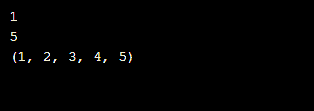
If elif & else statements in Python
Output of above Python codeage = input("How old are you? ") age = int(age) if(age<18): print("You are less than 18") elif (age>=18 and age<=60): print("You are older than 18 but younger than 60") else: print("You are older than 60")
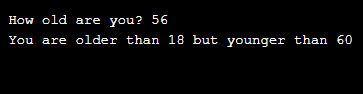
Dictionaries
Dictionary stores elements in key-value pair. Each item in a dictionary is a key-value pair.
Example of Dictionary
Avg_American = {'color': 'white', 'height': '5.10'} print("\nAmerican's color is : " + Avg_American['color']) print('\n') for key, value in Avg_American.items(): print('Key : ' + key + ' ,with Value : ' + value) #Looping through all keys print('\n') for color in Avg_American.keys(): print(color + ' is one key \n') #Looping through all the values for height in Avg_American.values(): print(height + ' is one value \n')
Output of Dictionary code
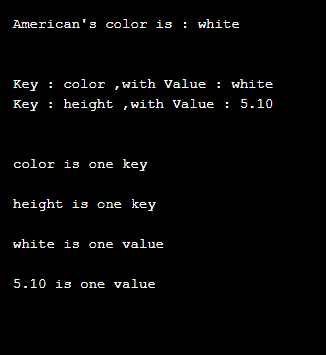
While Loop
var = 1 while var <= 5: print(var) var += 1
Output of above while loop
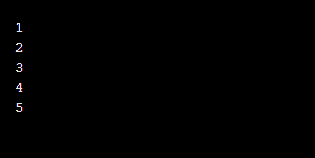
For loop
for a in range(1, 6): print(a)
Output of above for loop
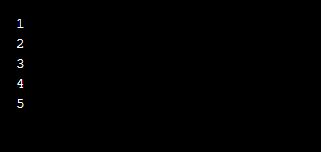
Looping through String
for x in "cppbuzz": print(x)
Output of above for loop
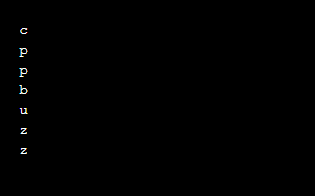
Functions
Function is a group of Python statements, designed to perform specific job. Functions can also accept arguments
#this is function definition def myFunction(): print("Welcome to CppBuzz !!") #this is function call myFunction()
Output of about function code
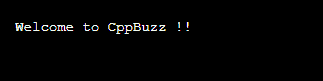
Passing argument to functions
#this is function definition def myFunction(arg): print(arg + " Welcome to CppBuzz !!") #this is function call myFunction('Dear Users')
Output of above Python code
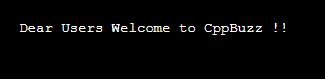
Returning value from function
def add_num(x, y): #Add two numbers and returning their sum return x + y sum = add_num(5, 10) print(sum)
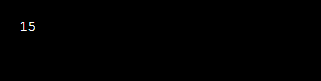
Class
Class defines the behavior of any object and kind of information an object can store.
class CppBuzz(): def __init__(self, type): """Initialize dog object.""" self.type = type def open(self): """Simulate Opening.""" print(self.type + " CppBuzz is opening.") def close(self): """Simulate Closing.""" print(self.type + " CppBuzz is closing.") obj = CppBuzz('Website') print("Cppbuzz is a : " + obj.type) obj.open() obj.close();
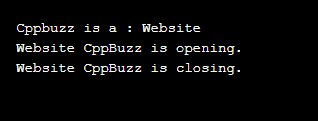
Files I/O in Python
Files are used to store the information permanently. In Python open() function is used to open file, we can also pass different arguments to this function like 'r', 'w'. By default 'r' mode is chosen while opening any file.
filename = 'cppbuzz.txt' with open(filename, 'a') as file_object: file_object.write("\nI love CppBuzz.") #Reading a file and storing its lines filename = 'cppbuzz.txt' with open(filename) as file_object: lines = file_object.readlines() for line in lines: print(line) #Writing to a file filename = 'cppbuzz.txt' with open(filename, 'w') as file_object: file_object.write("CppBuzz - a portal to improve programming skills.") #Appending to a file filename = 'cppbuzz.txt' with open(filename, 'a') as file_object: file_object.write("\nI love CppBuzz.") #Reading the file again filename = 'cppbuzz.txt' with open(filename) as file_object: lines = file_object.readlines() for line in lines: print(line)
Output of above Python code
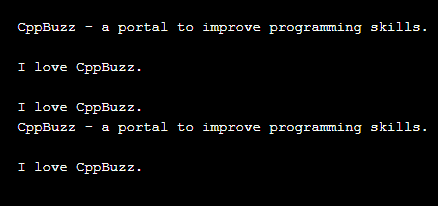
Exceptions
Exceptions are run time error, which my occur due to any wrong condition. Catching exception help us in showing appropriate error to end user.
prompt = "How many tickets do you need? " num_tickets = input(prompt) try: num_tickets = int(num_tickets) except ValueError: print("Please try again.") else: print("Your tickets are printing.")
Output of above exception code
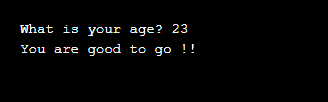
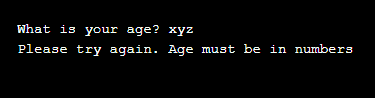
Python Questions
