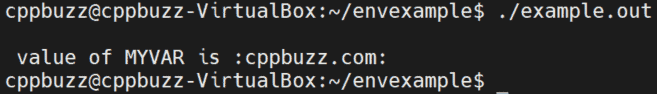Example of Environment variables in Linux
1. export command is used to set environment variables.
2. ech $variable is used to print value on command line.
3. getenv() library function is used to access the value from any C/C++ program.
4. We can view all environment variables using command 'env | more'.
5. 'unset' command is used to delete exported variales.
6. There should not be any space after = (i.e export MYVAR= cppbuzz.com is wrong, it should be export MYVAR=cppbuzz.com).
Syntax to export environment variables
export MYVAR=cppbuzz.com
Print environment variables
echo $MYVAR
Unset/Delete environment variables
unset MYVAR
Print all environment variables
env | more
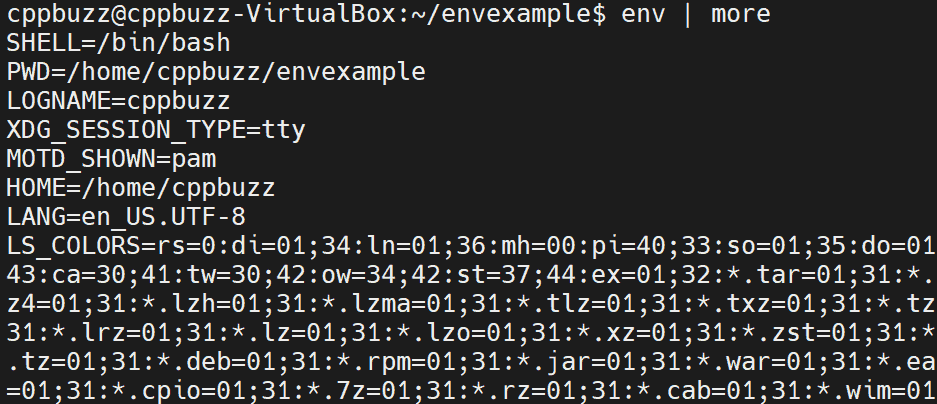
Accessing Environment variables in C++
getenv() is a library function which is used to read the env variables. Below example is in C++, but you can also call this function in C programming.
#include<iostream>
using namespace std;
int main()
{
cout<<"\n value of MYVAR is :"<<getenv("MYVAR")<<":"<<endl;
return 0;
}